 PEUGEOT 3008 HANDBOOK
PEUGEOT 3008 HANDBOOK
In this document you will find all of the instructions and recommendations on use that will allow you to enjoy your vehicle to the fullest.
 MY PEUGEOT 3008 MY PEUGEOT 5008
MY PEUGEOT 3008 MY PEUGEOT 5008
Accès au Guide d'utilisation. ONLINE. Aller sur le site Internet PEUGEOT rubrique. "MyPeugeot" pour consulter ou télécharger le guide.
 MY PEUGEOT 2008
MY PEUGEOT 2008
le présent guide. En cas de cession de votre véhicule penser à remettre ce Guide d'utilisation au nouveau propriétaire. Légende.
 MY PEUGEOT 208
MY PEUGEOT 208
Accès au Guide d'utilisation. ONLINE. Consulter ou télécharger le guide à l'adresse suivante : http://public.servicebox.peugeot.com/APddb/.
 PEUGEOT 108 HANDBOOK
PEUGEOT 108 HANDBOOK
edition of the guide. In this document you will find all of the instructions and recommendations on use that will allow you to enjoy your vehicle to the
 PEUGEOT 208 HANDBOOK
PEUGEOT 208 HANDBOOK
edition of the guide. In this document you will find all of the instructions and recommendations on the use that will allow you to enjoy your vehicle.
 MY PEUGEOT 3008 MY PEUGEOT 5008
MY PEUGEOT 3008 MY PEUGEOT 5008
le présent guide. En cas de cession de votre véhicule penser à remettre ce Guide d'utilisation au nouveau propriétaire. Légende.
 PEUGEOT 3008 HANDBOOK
PEUGEOT 3008 HANDBOOK
In it you will find all of the instructions and recommendations on use Running out of fuel (Diesel) ... With a BlueHDi diesel engine if the SCR.
 Infotainment manual - P2QO v.4 (rev )
Infotainment manual - P2QO v.4 (rev )
https://public.servicebox.peugeot.com/OVddb/OV/fr_FR/Mokka_B/2021_2025/2021_75/infotainment_system/ID-OMKBILSE2104-fr_4_online.pdf
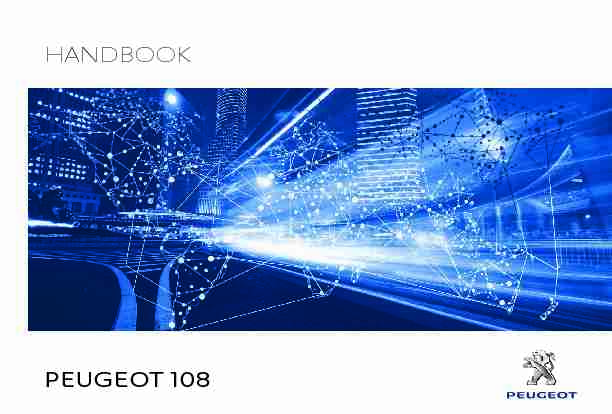
Access to the Handbook
From the appropriate Store, download the
ScanMyPeugeot APP smartphone application.
Access to the
Handbook.The Handbook is available on the PEUGEOT website, in the "MY PEUGEOT" section or at the following address:Then select:
t he vehicle, t he print edition appropriate for the date of 1 st registration of your vehicle.Download the content of the vehicle's
Handbook.Select:-
the language, the vehicle, its body style, the print edition of your handbook appropriate for the date of 1 st registration of your vehicle.This symbol indicates the latest
information available.Welcome
The descriptions and illustrations are given as indications only. Automobiles PEUGEOT reserves the right to modify the technical specifications, equipment and accessories without having to update this edition of the guide. In this document, you will find all of the instructions and recommendations on use that will allow you to enjoy your vehicle to the fullest. It is strongly recommended that you familiarise yourself with it as well as the Maintenance and Warranty Guide which will provide you with information about warranties, servicing and roadside assistance associated with your vehicle.This document presents the information and recommendations required for you to be able to explore your vehicle in complete safety. Your vehicle will be fitted with only some of the equipment described in this document, depending on its trim level, version and the specification for the country in which it was sold. If ownership of your vehicle is transferred, please ensure thisComplete
Handbook is passed on to the new owner.Key
Safety warning
Additional information
Contributes to the protection of the environment
Left-hand drive vehicle
Right-hand drive vehicle
Location of the equipment/button described with a
black zoneContents
Instrument panels 8
D isplays 9Warning and indicator lamps
9 I ndicators 18Trip computer
1 8Adjusting the time
2 0Keys 22Keyless Entry and Starting" system
23Doors 26
Boot 27Front electric windows
28Quarter windows
29Electric fabric roof
29Advice on care
31Front seats
3 2Rear seats
3 4Mirrors
35Steering wheel adjustment
3 6Ventilation
3 6Heating
3 7Manual air conditioning
3 7Automatic air conditioning
3 8Front demist - defrost
4 0Rear screen demist - defrost
4 1Courtesy lamp
4 1Boot lighting
4 1Rear shelf
4 4Lighting control stalk
46Automatic headlamp illumination
48Direction indicators
48Headlamp adjustment
49Wiper control stalk
49Changing a
wiper blade 50General safety recommendations 51
Horn 51Hazard warning lamps
5 2ESC system
5 2Seat belts
5 4Airbags
56Child seats
5 9Deactivating the front passenger airbag
6 0ISOFIX mountings and child seats
6 6 i-Size child seats 7 0Child lock
7 1InstrumentsAccessOverview
Ease of use and comfortLighting and visibility
Safety
Eco-driving
Instruments and controls 4
E co-driving 6 bit.ly/helpPSAContents
Starting/Switching off the engine with the
key 73Starting/Switching off the engine with the
system K eyless Entry and Starting 7 3Manual parking brake
7 65-speed manual gearbox
7 6ETG gearbox
7 6Gear shift indicator
7 9Hill start assist
8 0Stop & Start
8 1Speed Limit recognition and
recommendation 82Speed limiter
8 4Active City Brake
8 6Lane departure warning system
9 0Reversing camera
9 1Fuel tank
9 6Compatibility of fuels
9 7Snow chains
9 7Energy economy mode
9 8Fitting roof bars
9 8Bonnet
98Engine compartment
9 9Checking levels
9 9Checks
102Temporary puncture repair kit 104
Spare wheel
1 07Changing a
bulb 1 11Changing a
fuse 1 14 12V battery
1 21Towing the vehicle
1 23Engines
1 25Dimensions
126Driving
Practical informationIn the event of a breakdown
Technical data
Alphabetical indexAudio equipment and telematics
Radio7-inch touch screen tablet
Access to additional videos
Overview
Instruments and controls1
Door mirrors
Electric windows
Central locking
2Bonnet release
3Dashboard fuses
4Instrument panel
Rev counter
Central display
Warning and indicator lamps
Indicators
Trip computer
5Courtesy lamp
Fabric electric roof opening control
Speed Limit recognition and
recommendationActive City Brake
Rear view mirror
Sun visor
6Touch screen
RadioSetting the time
7Heating, ventilation
Manual air conditioning
Automatic air conditioning
Front demist/defrost
Rear screen demisting/defrosting
8 12V accessory socket
USB port
Auxiliary Jack socket
9Manual gearbox
ETG gearbox
Gear efficiency indicator
Hill start assist
10Manual parking brake
11Front passenger airbag
12Side vents
13Glove box
Deactivating the front passenger airbag
Reinitialisation of the under-inflation
detection systemOverview
Instruments and controls (continued)1
Lighting controls
Direction indicators
2Stop & Start
Active City Brake
Electric mirrors adjustment
Headlamp adjustment
Deactivating the DSC/TRC systems.
Front foglamps (accessory)
3Opening the fuel filler flap
4ETG gearbox steering mounted control
paddles 5Steering wheel height adjustment
HornDriver front airbag
6Steering mounted controls
T ouch screen, Radio L ane Departure Warning System 7Speed limiter
8Wiper control stalk
9Ignition, starting/switching off (key)
Ignition, starting/switching off ("Keyless
Entry and Starting" system)
10Hazard warning lamps
Eco-driving
Eco-driving
Optimise the use of your gearbox
With a manual gearbox, move off gently
an d change up without waiting. During acceleration change up early.With an ETG gearbox, give preference to
automatic mode (Easy) and avoid pressing the accelerator pedal heavily or suddenly.Drive smoothly
Maintain a safe distance between vehicles,
u se engine braking rather than the brake pedal, and press the accelerator progressively. These practices contribute towards a reduction in fuel consumption and CO 2 emissions and also help reduce the b ackground traffic noise.Control the use of your electrical equipment
Before moving off, if the passenger
compartment is too warm, ventilate it by opening the windows and air vents before using the air conditioning.Above 30
mph (50 km/h), close the windows and leave the air vents open.Consider using equipment that can help
keep the temperature in the passenger compartment down (sunroof and window blinds...).Unless it has automatic regulation, switch off
the air conditioning as soon as the desired temperature has been reached.Switch off the demisting and defrosting
controls, if not automatic.Switch off the heated seat as soon as
possible.Switch off the headlamps and front foglamps when the ambient light level does not require their use.
Avoid running the engine before moving off,
particularly in winter; your vehicle will warm up much faster while driving.As a passenger, if you avoid connecting your
multimedia devices (film, music, video game, etc.), you will contribute towards limiting the consumption of electrical energy, and so of fuel.Disconnect your portable devices before
leaving the vehicle.Eco-driving is a range of everyday practices that allow the motorist to optimise their fuel consumption and CO 2 emissions. T he gear shift indicator invites you to engage the most suitable gear: as soon as the indication is displayed in the instrument panel, follow it straight away.For vehicles fitted with an ETG gearbox, this
indicator only appears in manual mode.Eco-driving
Limit the causes of excess consumption
Spread loads throughout the vehicle; place
the heaviest items in the bottom of the boot, as close as possible to the rear seats.Limit the loads carried in the vehicle and
reduce wind resistance (roof bars, roof rack, ...). Use a roof box in preference.Remove roof bars and the roof rack after use.
At the end of winter, remove winter tyres and
refit your summer tyres.Observe the recommendations on maintenance
Check the tyre pressures regularly, when cold,
referring to the label in the door aperture, driver's side.Carry out this check in particular:
b efore a long journey, a t each change of season, a fter along period out of use.Have your vehicle serviced regularly (engine oil, oil filter, air filter, passenger compartment filter...) and observe the schedule of operations recommended in the warranty and maintenance record.
Do not forget the spare wheel and the tyres on
any trailer or caravan.Instruments
Instrument panels
Type 1 instrument panel
1.Speed indicator (mph or km/h).
2.Central screen.
3.Gear shift indicator.
4.Display management button.
Display of information in ascending order.
5.Display management button.Display of information in descending order.
Type 2 instrument panel
1.Speed indicator(mph or km/h).
2.Central screen.
3.Gear shift indicator.
4.Display management button.Display of information in ascending order.
5.Display management button.Display of information in descending order.6.Rev counter.The engine speed is indicated by the display of bright orange coloured bars. Above the maximum engine speed, the bars light up in red to indicate the need to shift up a gear.
Central display
The information displayed differs according to
the type of gearbox that your vehicle has.quotesdbs_dbs29.pdfusesText_35[PDF] contenidos mínimos para el desarrollo un proyecto - UPV
[PDF] Gestión de proyectos - FNMT
[PDF] La documentación jurídica en la formación del jurista - Universidad
[PDF] 111 Documentos PDF en la web
[PDF] El documento y sus clases Análisis documental: indización y - e-LIS
[PDF] (Visa court séjour visite familiale, visite privée, visite touristique
[PDF] (Visa court séjour visite familiale, visite privée, visite touristique
[PDF] consulat general de france a abidjan demande de visa de long
[PDF] Liste des pièces ? fournir pour une demande de document de
[PDF] Documents soumis ? l appui de la Demande de certificat de sélection
[PDF] cycle 3 le document en histoire - Histoire, Géographie, EMC
[PDF] etranger mineur - Isèregouv
[PDF] Les affichages et documents réglementaires - Sections locales du
[PDF] IMM 5556 - Citoyenneté et Immigration Canada
